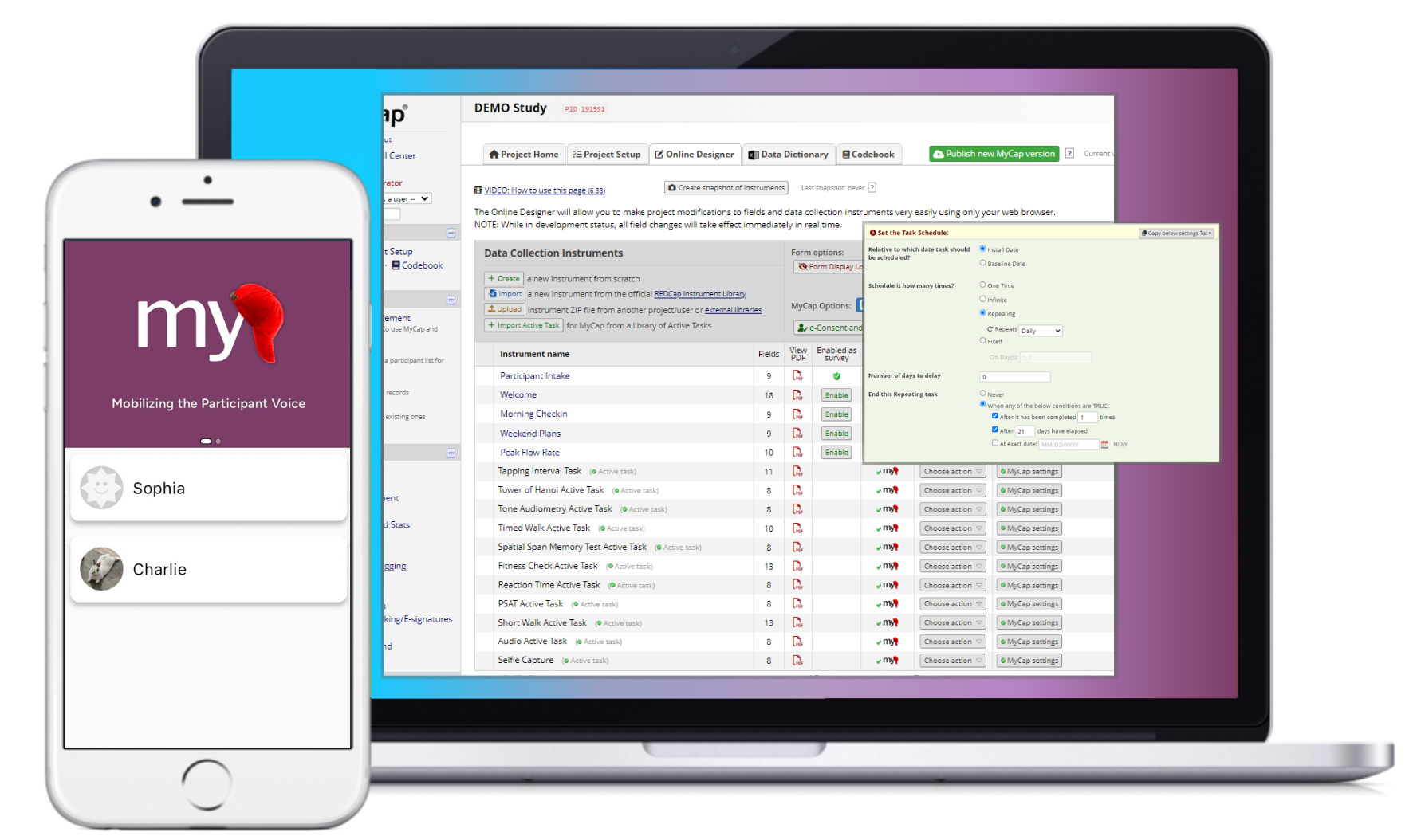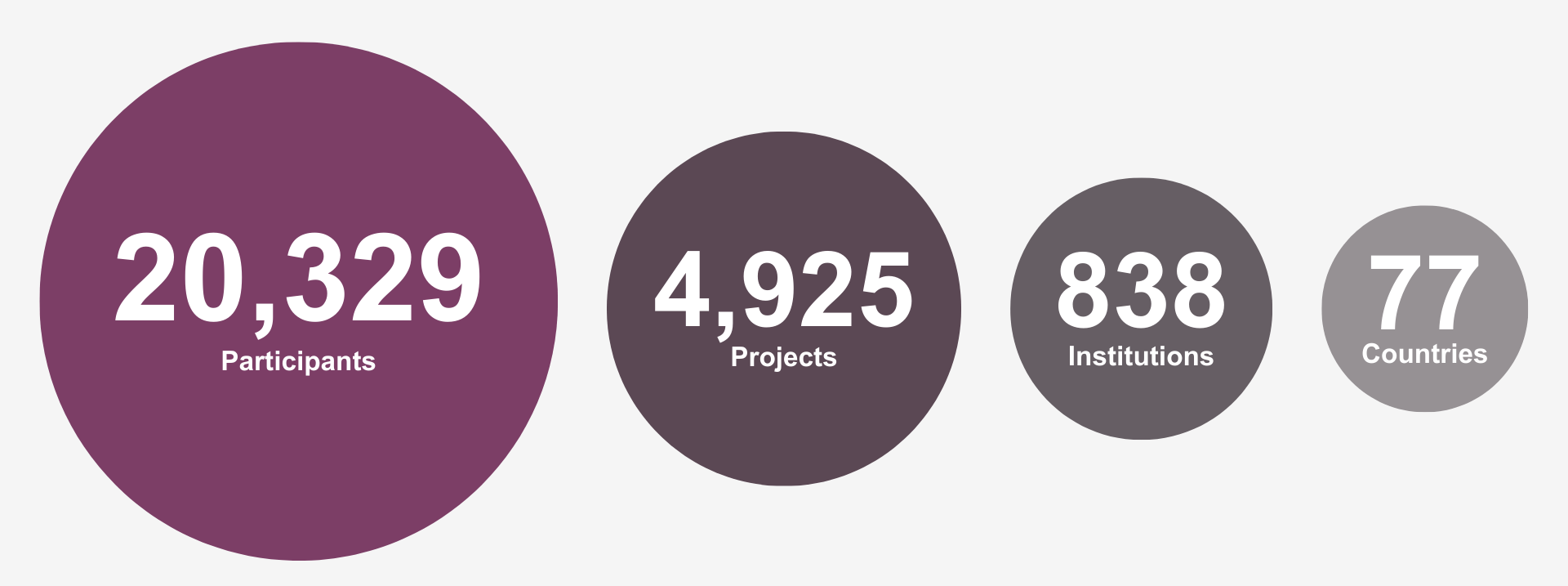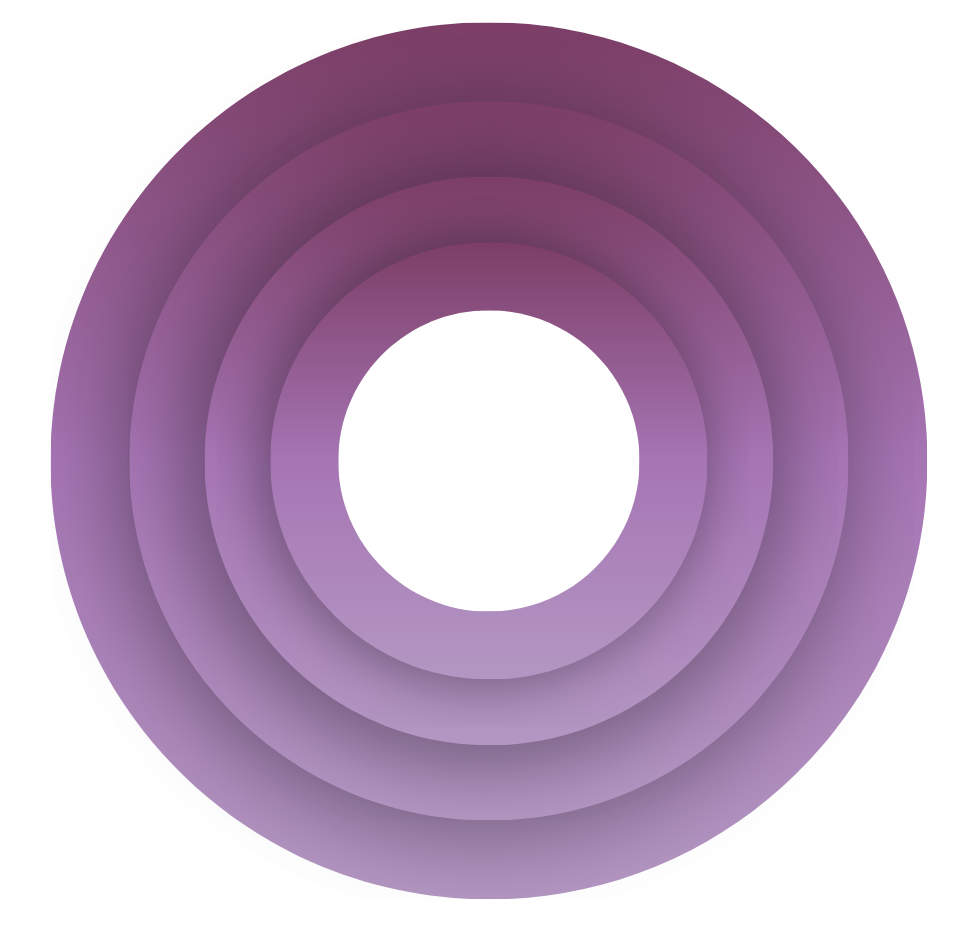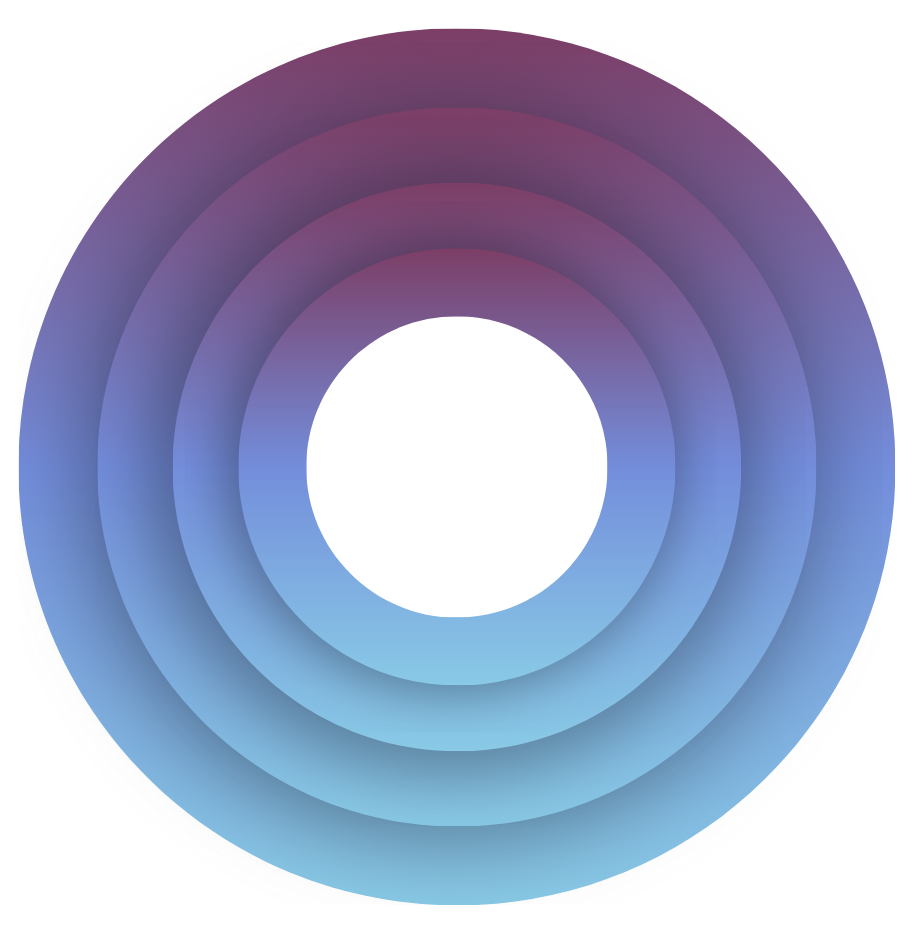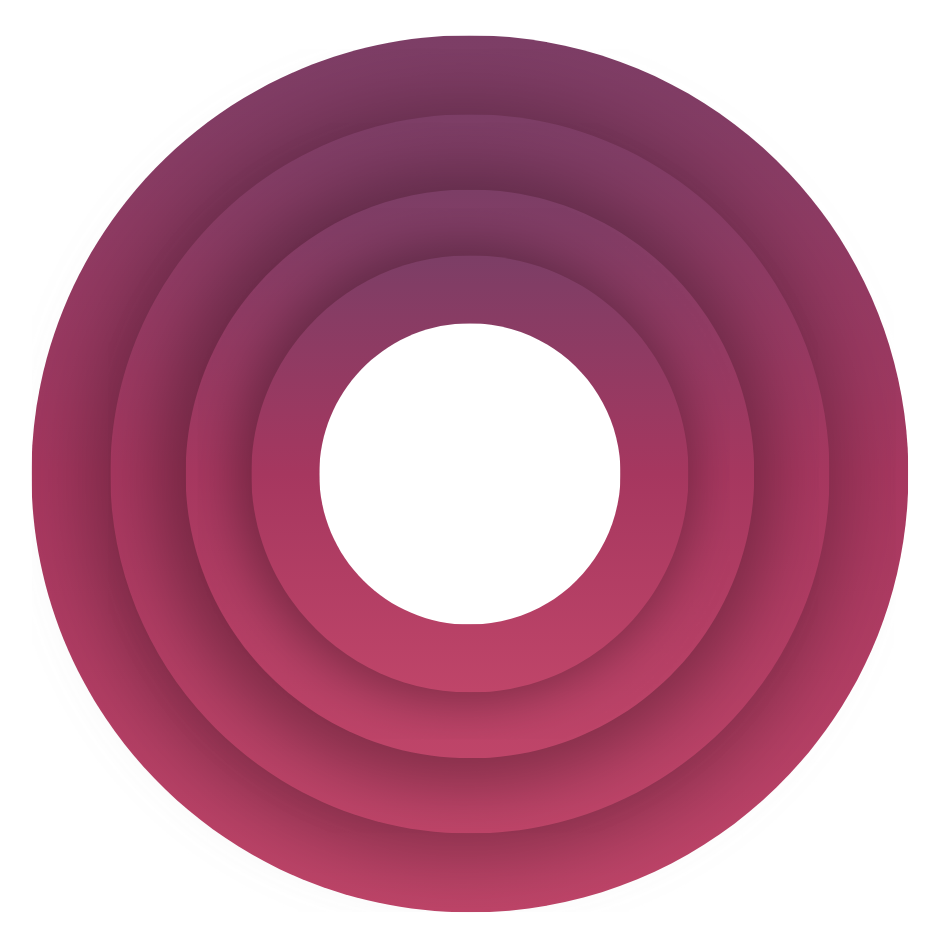Researchers
Customize the MyCap app interface to the specific needs for your research project in REDCap.
- Add project participants
- Create tasks/surveys using REDCap
- Create active tasks
- Schedule when and how often tasks should appear
- Send secure messages to individual participants
- Send announcements to all participants
- Create information screens
- Create a custom theme